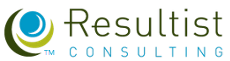Scoping out a potential CRM project can be relatively short. The duration depends on the complexity of the organization and the number of potential issues to be solved. Once a scope of work is defined, a CRM services company can provide a more refined estimate of what it will take to interview key stakeholders, examine existing systems and then document the detailed functional specifications for a CRM implementation. The following will help you be better prepared for success.
Be prepared to implement a CRM system
with success by considering the following checklist:
![]() CRM system alternatives
CRM system alternatives![]() Expected benefits from a CRM System
Expected benefits from a CRM System![]() Identify the features you need
Identify the features you need![]() The executive team buy-in
The executive team buy-in![]() The team buy-in
The team buy-in![]() Is everyone is on the same page?
Is everyone is on the same page?![]() A training plan for successful user adoption
A training plan for successful user adoption![]() Documentation of detailed functional specifications
Documentation of detailed functional specifications![]() Customize the software
Customize the software![]() The onboarding process
The onboarding process![]() Establish how to measure ROI
Establish how to measure ROI![]() Determine whether a CRM system is right for your business
Determine whether a CRM system is right for your business![]() Determine how a CRM solution will help deliver a great customer experience
Determine how a CRM solution will help deliver a great customer experience![]() Identify need for customer engagement through social channels
Identify need for customer engagement through social channels ![]() What multichannel customer interactions does a CRM system need to include?
What multichannel customer interactions does a CRM system need to include? ![]() Audience segmentation
Audience segmentation![]() Consider your hardware
Consider your hardware![]() The agile enterprise
The agile enterprise![]() Try before you buy
Try before you buy![]() A reasonable and safe contract
A reasonable and safe contract![]() Preparation for vendor presentations (aka Pitch)
Preparation for vendor presentations (aka Pitch)
Get the free white paper here:
"The Pros and Cons of Our 5 Favorite CRM Software Systems"
More details about each step
from the CRM implementation checklist:
 CRM system alternatives
CRM system alternatives
With the CRM market so competitive, for every “best” option, you’re likely to find two or three others with similar features and pricing. Since there are many which do not require a signed contract, I hope you are considering solutions which minimize expense. The following will help you be better prepared for success.
Expected benefits from a CRM System
Learn about which CRM is best for your needs by downloading our guide here.
- At a minimum, any CRM solution you choose should provide the benefit of time saved in organizing and leveraging your list of contacts.
- Other more specific benefits will depend on
- What CRM solution you ultimately decide to use
- The size of your business
- The specific goals you have for a CRM solution.
As an example, a well-chosen CRM solution could help your company save money on contact management tasks by reducing time & labor spent managing lists.
A CRM system offers time savings by providing one tool for your contact management needs where several tools were being used previously.
CRM software can help you improve your segmentation for emails and workflows, which could help drive results from those marketing efforts, leading to more sales.
Identify the features you need
What features would be most helpful in your daily work? What is your “wish list”?
The answers will come when you evaluate what tools you and your team are currently using and what your processes are.
There may be a temptation to buy the most comprehensive CRM system you can find. Complicated CRM systems may create an adoption problem. Don’t pay more for excessive add-ons you will never use. We have a favorite list of CRM systems you can review here.
Taking the time to examine your team’s existing process will help you make a smart, cost-effective purchase.
The executive team buy-in
Getting your leadership team on board with the new CRM is important for its long-term success. Defining “buy-in’ goes beyond a purchase-order authorization. The stakeholders, director of sales, CMO, CIO/CTO, etc., need to agree on the business needs for the CRM system along with a plan for the project. Each will want to understand the value a CRM system will add to their department.
Start at the top.
The team buy-in
Research shows how many employees don’t bother to take advantage of a system-wide CRM. Before you make a purchase, set expectations and align with your team. They are much more likely to participate if they know the benefits of a CRM before you make the product choice.
The additional preparation to get the team’s buy-in will improve successful transition to a new CRM system.
Is everyone is on the same page?
What is the need, strategy and benefits of a CRM? If there is disagreement, the new CRM system may do more harm than good. Every member of the team, from the director of sales, CMO and C-executives to the sales team members, must be in sync. Culture and communication is critical since the CRM software serves as a collaboration tool in regards to customer relationship management.
Overcome the possibility that stake holders might look at a CRM system as a cost/liability and/or the sales team view the CRM system a burdensome task.
Include a process for everyone to stay in sync about the need, strategy and benefits of a CRM system.
A training plan for successful user adoption
What can be a common (and most frustrating) reasons for CRM system implementation failures is the inability for users to use the software due to a lack of training or poor training.Of course, it doesn’t help if you select a CRM system that is outdated, confusing and has a tough learning curve. Equip your team for success with a training program that will focus on the value gains of the new system (e.g. new, time-saving features). The length of training will be determined by the CRM system’s complexity and the current skills of your team.
Have a training plan in place BEFORE a CRM system is implemented.
Get the free white paper here:
"The Pros and Cons of Our 5 Favorite CRM Software Systems"
Documentation of detailed functional specifications
For larger companies with multiple teams, create a CRM system “blueprint” that includes gathering requirements and documenting detailing functional specifications. The time frame can be several days to a few weeks in duration. The length of time will depend on how many departments will be involved in the initial CRM implementation.Once these specifications are developed, a more precise estimate of services costs for the initial CRM implementation can be provided by a CRM services provider.
This step is done in advance or during the process once a CRM system is selected.
Customize the software
Will you take a top down or bottom up approach to CRM implementation?
If you take the bottom-up approach to implementation, you will customize a new CRM system to match user preferences.
Customization of the CRM software system can include:
- Understand and map the pipeline process your sales team prefers.
- If the process is in place, re-create that process in the CRM system.
- Setting up role-based access controls
- Integration of third party programs through the provider’s API.
- Mission-critical integrations should be set up before the system goes live.
- Mission-critical integrations should be set up before the system goes live.
The onboarding process
- Perhaps the most difficult part of transitioning to a new CRM system is the transfer of existing data into the new system.
- Before you invest in a new CRM platform, be sure that there is an easy and intuitive way to transfer your valuable customer data into the new system so that it can be used to continue to engage customers and foster online audiences. This can be tested in a free trial.
Get the free white paper here:
"The Pros and Cons of Our 5 Favorite CRM Software Systems"
Establish how to measure ROI
To know whether a CRM system succeeding is by measuring the ROI. (aka net gain as a percentage of overall cost). “Cost” is more complex than the price tag of a CRM and “Net gain” is more than revenue.
Before implementing a CRM, establish a baseline and compare new data against this baseline. Be sure to include the Total Cost of Ownership that includes
- Trainings
- Customizations
- SaaS fees
- Equipment and storage
Determine whether a CRM system is right for your business
Understand the benefits of a CRM system to know if it will justify the costs. A surface glance and adding a CRM based on a news article can be disruptive and create as many problems as it solves.
In most cases, if a company has a list of contacts, then a CRM system will prove to be worth the investment. A “contact list” might be defined as business cards in a card file, or a list in an Excel spreadsheet. If you don’t have a budget for a more robust (expensive) CRM solution, consider the selection of free CRM solutions that are available.
Note: If your team has a high resistance to change, the new habits and paradigms may be too big a leap… even for the simplest CRM system. The new CRM system may not be the next best step when “culture” stands in the way.
If a team is ready, odds are good that the time and effort that even a very basic CRM program will save you in handling your customer and contacts lists will provide more than enough justification for the investment.
Determine how a CRM solution will help deliver a great customer experience
Move beyond simplistic generalized goals like “become customer-obsessed” to define clear and actionable customer experience strategies. While this mindset is outstanding, look for a solution to break down organizational silos and support the full customer journey and trace how buyers interact with your company.
Identify need for customer engagement through social channels
Realize the importance of social media as a customer support channel. Be prepared to add response capabilities and engage with customers through social media for delivering service and also offering marketing campaigns, market research, marketing communications, customer self-service, and product development.
Which social media channels are most important? This will help you understand which CRM system will serve your team best.
What multichannel customer interactions does a CRM system need to include?
No business is alike and may include e-Commerce, content management, site search, personalization, sales calls, in person contact, events and customer service. Make a list to be prepared for expanding capabilities to support the management and optimization of cross-touchpoint customer experiences.
Don’t miss out on channels due to lack of preparation.
Get the free white paper here:
"The Pros and Cons of Our 5 Favorite CRM Software Systems"
Audience segmentation
Do you currently segment your audiences for maximum impact? Will you need to do so in a new CRM system? What will the process be? Set up a simple plan in advance to either continue your segmentation or include it in a new process.
Many systems will allow you to segment audiences based one a wide variety of variables covering everything from consumer’s wealth, to their age, to their interest. This can be especially valuable when targeting outbound marketing in a way that is tailored specifically to your customer’s interest.
Consider your hardware
Know your hardware before making a decision about CRM software.
Some CRM system options have the flexibility to work equally well on a web version as on a native app. In the new world of connection, the power of mobile is priority. Picking a product that will give you all the tools and power you need on any platform will help to future-proof your business.
The right CRM system makes it easier for employees to use their own devices and switch between PC and Mac, iOS and Android. This is referred to as BYOD (Bring Your Own Device), and if aren’t familiar with this trend, Apple has a great resource on BYOD.
The agile enterprise
Are you interested in becoming more flexible in your approach to managing interactions with customers?
Adding a CRM system is a piece of the puzzle when adopting agile project management and software development methodologies based on the principles of iterative development, where requirements evolve through collaboration between a self-organizing cross-functional team.
Increased flexibility and agility has been a key driver of the rapid adoption of CRM software-as-a-service (SaaS) solutions and may be important to you as well.
Try before you buy
With a CRM system being an integral purchase, if the software provider does not offer a trial, it probably isn’t worth the risk. When test driving a CRM system, put it through its paces. Turn your team loose and have them test every feature available (including the basics functions).
Can they perform the daily tasks easily? The tasks include entering a lead, sending an email, converting a prospect to a customer.
Feedback from the team should be taken to each vendor you evaluate. This will help to select the right system and vendor. Support and documentation is important and a trial is the perfect time to call support with simple questions to test their service.
A reasonable and safe contract
Whether you’ve selected an on-premise or cloud-based system with SaaS, some vendors are willing to compromise on certain points. The contract is the vendor relationship map. You don’t want to skip reading “the fine print” on pricing and fees, data ownership, renewal terms, security, and updates.
If anything seems unfair, express your concerns. Ask for a copy of the service level agreement (SLA) which defines expectations for performance and support.
Since so many of CRM systems are now in the cloud as SaaS (software as a service), the issues have shifted to down-time, security and renewals.
Include in your checklist a thorough understanding of “the contract”.
Preparation for vendor presentations (aka Pitch)
Before presenting a CRM solution, a vendor’s sales team will hopefully do their job properly and seek to understand more about your organization, your business processes and your buying process.
If you have considered the earlier steps, you can provide much better information to a vendor sales team vs sitting through a sales pitch that may or may not be relevant to your business processes.
If you need assistance with preparation, please contact me here! Your CRM project is not just related to software. I can help you keep the eye on the primary goal of building profitable revenue.
Get the free white paper here:
"The Pros and Cons of Our 5 Favorite CRM Software Systems"