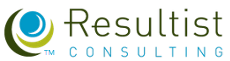Many of us are working from home these days. How is that going for you?
If you are like most people I have been talking to, you have likely settled in by now and have found your new normal working alongside partners, children, and/or pets. But that does not mean you are not guilty of committing a WFH (Work-From-Home) no-no. Maybe you made one of these mistakes already or maybe you are making one right now as you read this. But, hopefully, sharing my own experiences will help you to avoid making any more of them.
Ignoring Ergonomics
In the frenzy to grab everything from the office and head home back in March, many employees only took their laptops and critical peripherals like a mouse and a headset because they did not anticipate being away from the office for so long. In some cases, employees asked to take home monitors, chairs, and other ergonomic supports from the office and were not allowed to do so.
I do not have any excuse. With a background in office furniture, I still have a full workstation set up to use as my home base. So, while other employees began working in unnatural environments for the work that they were doing, I should have settled into my ergonomic-friendly setting and done my work safely. Instead, I began working in new places to get some variation to my days and weeks and often did not use my wrist support with my mouse. Then, I paid the price for my “bozo no-no.” I suffered a repetitive stress injury, causing significant pain and leaving my arm in a sling for a week to help stabilize my shoulder. (I will tell you, using a mouse with my nondominant hand was a lot more work than it would have been to just protect my wrists all along!)
Do not ignore ergonomics!
Even if you are only going to be working someplace for “a short time,” always be cognizant of your environment. Set up your laptop in a way that is natural for your back, wrists, and neck and use any supports you have available to you. If you need something that you normally use at work, do not wait for your office to open back up. Order it online now. Your body will thank you for it!
Slouching on Video Basics
Seth Godin has some great tips on how to improve your video meeting skills, including:
- Sitting near the screen and using the right lighting
- Using a headset and speaking slowly
- Muting yourself when you are not talking
- Looking at the camera and reacting when someone is speaking
While this is fairly basic advice, it is important to be intentional and thorough every time you have a meeting to present yourself professionally.
Last week one of my colleagues was telling me that he was on a video call with someone that he thought very highly of and while she thought she was muted; she said some things that completely changed his perception of her. That action cannot be undone. Irreparable personal or corporate brand damage can occur if you forget to mute yourself and say something you should not. The risk of forgetting to unmute yourself before talking really pales in comparison, so when in doubt, always mute! It is always better to have to repeat yourself because you forgot to unmute before talking than to say something you weren’t expecting to share with an audience and be heard by everyone else on the call.
Being a Poor Video Host
Meeting best practices are the same whether the meeting is in-person or virtual. Place the same value on people’s time as you would in the office. As a host you should have an agenda and stick to it. Do not start late, run late, or schedule a meeting when an email would suffice instead.
Lastly, do not commit any video hosting faux pas. I have seen organizations record social virtual events and post lists of attendees without consent. Before using anything that comes from an external virtual event, always notify those in attendance. Otherwise, you can face a storm of negative public sentiment.
Working 24/7
Create separation during the workday by working in a dedicated space that allows your brain to shift from home to work. Never work in your bed or on the couch. Make an office, guest bedroom, hallway desk, or unused countertop your official workspace and when you are done for the day, leave your computer there. If you can work somewhere that is not viewable from your relaxing space, that is ideal. The goal is to train your brain to recognize a difference between locations to help you get into (and out of) a working mindset.
You may feel like you don’t have any excuse not to work anymore but setting a hard cutoff for your workday is more important than ever before. It is crucial for your mental health to have a balance between your work life and personal life, even when both are happening in the same space. (This is especially important for employees who have increased their mental load with their children’s schoolwork that now needs to occur during the workday at home as well.) Take breaks to get up and get out every so often even if you cannot go anywhere. Go for a socially distanced walk, jog, bike ride, or hike with a mask to keep yourself and others safe while doing so.